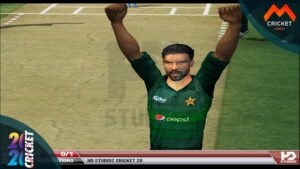International Cricket 2020 – A Brand New Cricket Game for PC/Laptop | Digital Download

MEGACricketStudio is proud to present International Cricket 2020 MEGA patch for Cricket 07. It’s the brand new & the latest released cricket game for PC. Being one of the most awaited and authentic cricket game, it comes with features that we’ll give you real life IPL experience.
Short on Time? Click on the button to Instantly Download the Game
Customer's Ratings: 4.8/5
*Note: International Cricket 2020 PC Game is a Paid Game. You just have to Pay a little money to get this awesome game.
It’s originally priced at Rs.499, but we are offering it for as low as Rs.199 only so that every gamer can enjoy this game without hurting his wallet. (Limited time offer)
*Note: Click on the Section to open and read the info
Introduction and OverView
Woah! Another PC Game for MEGA Cricket Studio users. As promised, we are constantly bringing the New Pc games on our site & today we bring the most awaited cricket game for pc i.e International Cricket 2020 . If you are here for the latest EA cricket game 2020 version then you’ll definitely get the download links & also some interesting facts which may shock you. Interested? Keep reading or else click here to head over to International Cricket 2020 download section.
Today, we are providing International Cricket 2020 patch. Meaning, a modded version game for the cricket 07. The mod or rather say gaming patch is developed by the team HD Studioz. This Cricket 2020 game can also be called as “International Cricket 2020 MEGA patch“. A side note, it’s a paid game. Originally sold at Rs.499, but for MEGACricketStudio visitors, it’s available for Rs.199 only.
International Cricket 2020 MEGA patch Overview
Powered by MEGACricketStudio, the International Cricket 2020 Delivers the exact experience of IPL in EA Sports Cricket 07 containing the latest stuff like the all teams HD Kits & Logos, Pitchads & Stumps With all the latest faces, realistic stadiums, accurate squads of all International teams. It also features all broadcasting overlays of all teams. The all-new gameplay delivers a champions-caliper experience with closer controls towards the game engine.
With all the latest faces, realistic 2020 stadiums, accurate squads of all teams, it also features new broadcasting overlays. A new camera angle along with new gameplay is included to deliver a champions-caliper experience with closer controls towards the game engine.
This game has lots of new features (listed below) which makes it a perfect International Cricket 2020 gamers to enjoy International Cricket 2020 edition.
International Cricket 2020 Facts and additional Info
Similar to our previous Cricket 2018, Cricket 2019 MEGA patches, International Cricket 2020 is also a pc game developed for Windows users only. So those who were searching for EA Cricket 2020 for android will surely be disappointed by the above line.
It’s definitely a modded version but still one can get the best experience in this International Cricket 2020 MEGA Patch.
So, basically, it’s
- A Modded Version Game
- Available for PC users only
- & developed with the up to date & accurate information
One Interesting fact that I would like to share with you is, right from the beginning of the year 2020, the searches for terms like
- EA Sports Cricket 2020 pc game download
- EA Cricket 2020 download for pc,
- EA Sports Cricket 2020 patch download, etc terms
have got up in the trends & now they have became an active trend. If you don’t believe me, then hop on to google trends and enter the search teams & you’ll get the proof…
The data will tell you that people from India are very much interested in this game and want to download EA Sports Cricket 2020 game.
Disclosure: This is not an official cricket game by EA Sports & it’s not licensed by any of the company. This is an modded version game in which there are tons of new features that give the complete look of real life cricket, International tournaments, and more importantly the IPL 2020 matches, and you can enjoy it on your pc. This is purely developed by HD Studioz modders & it’s not a funded by any company.
International Cricket 2020 Game Teaser
Requirements for International Cricket 2020 Game
- Operating System: Windows 7/8/10
- Architecture: x64, x86 (Works on Both 32 & 64 bit)
- DirectX: DirectX12 API
- Memory: 512 MB
- Video Memory: 1 GB
- Storage: Approx 4.5 GB
- Original C07 game files
- Batpack and Jukebox Files
International Cricket 2020 Game Snapshots
Want to Play this Cricket Game? Download Now!
Customer's Ratings: 4.8/5
What is Batpack
Batpack is simply the Bat files which includes the bats of players. This International Cricket 2020 game works with latest batpack files.
International Cricket 2020 already comes with bat files such as MRF, CEAT, Spartan, Kookaburra, Gray Nicolls, Nike, New Balance, TON, and many more (120+ New Bats).
We have already included & assigned the batpack files with this International Cricket 2020 Avenging game. So no need to search for that. When you’ll download the game, you’ll get the batpack pre-installed.
What is Jukebox
Jukebox is basically a file that contains music, sounds, effects & plays that music/songs, effects in the game while you’re playing the match. You can listen & enjoy various pre-installed music.
Interesting fact: It has some functions by which the music is played right after you hit a boundary. So when a jukebox installed, you’ll feel it like real life cricket.
Note: Batpack is a necessary file for the game but Jukebox is optional. Jukebox is also pre-installed.
International Cricket 2020 Game Features
- Tournaments in different versions are listed above.
- The latest kits assigned correctly for ALL the international teams included in the Patch.
- ICC Test Championship Kits with Jersey Number added.
- Brand New Main Menu updated.
- Roster with real names + transfers updated to 2020 (LATEST)!
- Every international playing nation's home Pitchads, stumps, and outfields!
- 35+ International Stadiums and New Stadium Select added.
- All International Player faces accurately assigned!
- Genuine fixtures – the reality and the game, there’s no discrimination!
- All International standard Broadcasting Overlays & Menu - BCCI, Star Sports, PTV, Sony, Sky Sports, Super Sports, Fox Cricket, Asia Cup, ICC.
- The new 4K BatPack 2020 is used & correctly assigned to the players who own their bat!
- 3 Different Realistic gameplay – LOW, MEDIUM, HARD
- EA SPORTS CRICKET 07 Player Editor can be used to change player details according to your choice.
- Besides this, You can Have training Sessions, Play 22 International tours and tournaments.
- The Ashes 2019 - a whole set of experiences.
- Set of 15 international standard umpires with 3 different kits and accurate faces.
- Unique KITS for all Teams and their players.
- Jukebox Updated to 2020 Music.
- Pink Balls added (Kookaburra and SG Test).
- Special Helmet Guard and Tattoos assigned to players.
International Cricket 2020 Game Trailer
Like this Cricket Game? Download Now!
Customer's Ratings: 4.8/5
How to Download International Cricket 2020 Game in PC/Laptop?
As it’s a Paid Game, there’s something that you need to know before buying/downloading the game. Originally priced at Rs.499, but as the Sale is going on, you can get this game for Rs.199 only!
*Side note: You won’t get the game’s direct download link on any other website for free or at cheaper rate. Most sites are fooling people & not providing the game. We are authentic & we provide one-click direct download links, as soon as you complete the purchase.
So, here are the steps you need to follow in order to get this IPL Cricket 2020 Game…
Step 1: Visit this link and click on Buy Now button
Step 2: On Checkout page, enter your billing details
Step 3: Choose your Payment method & complete your purchase (Pay using Paytm/UPI/Debit Card)
Step 4: After successful purchase, you’ll land on a page, where you’ll get the International Cricket 2020 game. Just Click on the download button to download the game files.
Step 5: Click the Download links and your browser will start downloading the latest International Cricket 2020 game.
*Note: We are providing 100% Safe and Secured downloads, No Ads, No redirects, No popups, in between. Clean, Fast and secured. Buy the game and experience our premium service.
How to Install International Cricket 2020 Game in PC/Laptop?
Step 1: Download and Install Cricket 07 game in a folder (Get Cricket 07 game here)
Step 2: Visit this link and complete the purchase & download the International Cricket 2020 game. After downloading,
Step 3: Extract the zip file using 7zip/winrar in any of the folder and then go the Setup folder and Run HD StudioZ Cricket IC 20.exe file.
Step 4: Follow the on-screen instructions and proceed further by clicking on the next button. Then the setup will ask you where you have to install the game.
Step 5: Here, browse and choose the exact game destination where you installed cricket 07 (Make sure to Install all the files in the same folder)
Step 6: Click next, and then click Start. Now, the setup will install all the game files. (may take several minutes)
Step 7: After successful installation, the last step is to go to My documents > EA Sports Cricket 07 > and then look for the HDIPL20.ros file, if it’s there, consider that you have successfully installed the IPL cricket 2020 game. If not, then you have to manually Copy the .ros file [roster file] and paste it in the documents “game” folder (paste roster files of all versions)
Step 8: Run the game from HD StudioZ Cricket IC 20.exe from desktop or from root directory of EA Cricket 07.
Next, Go to My Cricket > Load/Save > Load roster > ‘HDIPL20’ & Start Enjoying IPL 2020 Game.Extract the zip file using 7zip/winrar in any of the folder and then go the Setup folder and Run HD StudioZ Cricket IC 20.exe file.Step 4: Now the setup will open. Follow the on-screen instructions and proceed further by clicking on the next button. Then the setup will ask you where you have to install the game.
Step 9: Here, browse and choose the exact game destination where you installed cricket 07 (Make sure to Install all the files in the same folder)
Step 10: Click next, and then click Start. Now, the setup will install all the game files. (may take several minutes)
Step 11: After successful installation, the last step is to go to My documents > Ea sports cricket 07 > and then look for the IC20.ros file, if it’s there, consider that you have successfully installed the cricket 2020 game. If not, then you have to manually Copy the .ros file [roster file] and paste it in the documents “game” folder (paste roster files of all versions)
Step 12: Next step is to Install HD Studioz Cricket IC20 UPDATE V1.0.exe to the same location where you installed Cricket 07 and HD StudioZ IC 2020 Game. (The procedure is similar to the above installation)
Now, you can Start the game from HD Studioz IC20 start.exe from your desktop or from root directory and then you can start enjoying the Ea Cricket 2020 game. Right click and run it as an administrator. Don’t forget to load the roster file.
As you can see the installation of this International Cricket 2020 game is quite easy. Just follow the above step by step guide provided above or else refer to the guide provided with the game.
*Note: The installation is pretty self-explanatory. Additionally, we have provided an installation guide in the video given below which you can refer to.
Like this Cricket Game? Download Now!
Customer's Ratings: 4.8/5
Game Developers/ Credits
Sultan MS Nama
GR Mods
DD Creations
VD Quint
AJ Mods
Roni Mods
AR Mods
Kumar Vishal
MA Creations
HA Cricket Arena
Prabhul KV
SYED Stuffs
Shailesh Stuffs
Raman Kumar
This patch has been developed by HD StudioZ
Get Cricket 2020 From MEGACricketStudio
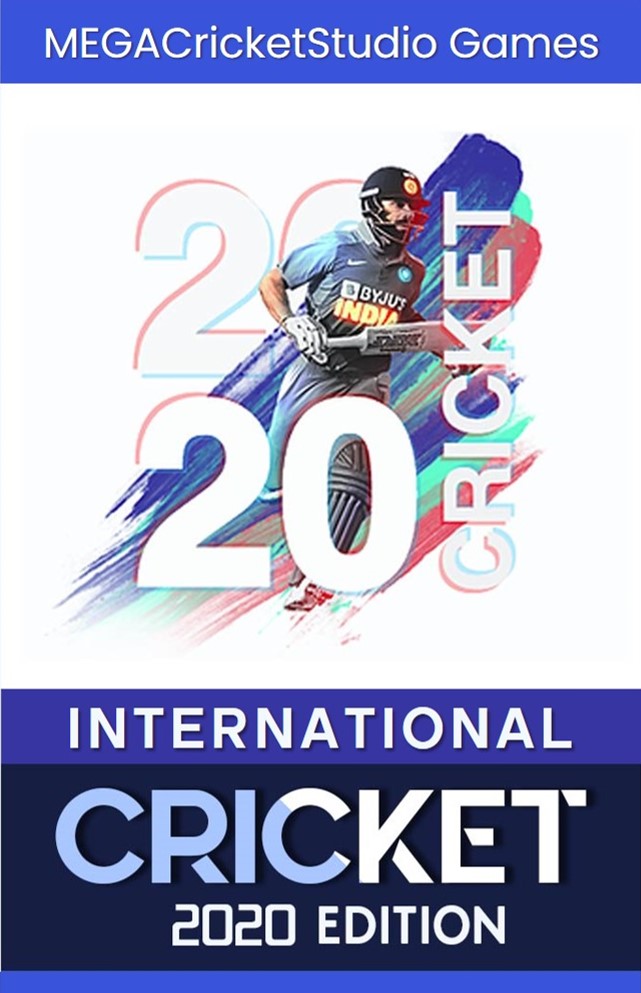
- OS: Windows XP/7/8/10
- Architecture: x64, x86
- Download Size: 1 GB
- User Rating: 4.98 Avg Ratings
- Mode: Works Offline
- Customization: Yes
- Express Email Delivery
- Works both on PC and Laptop