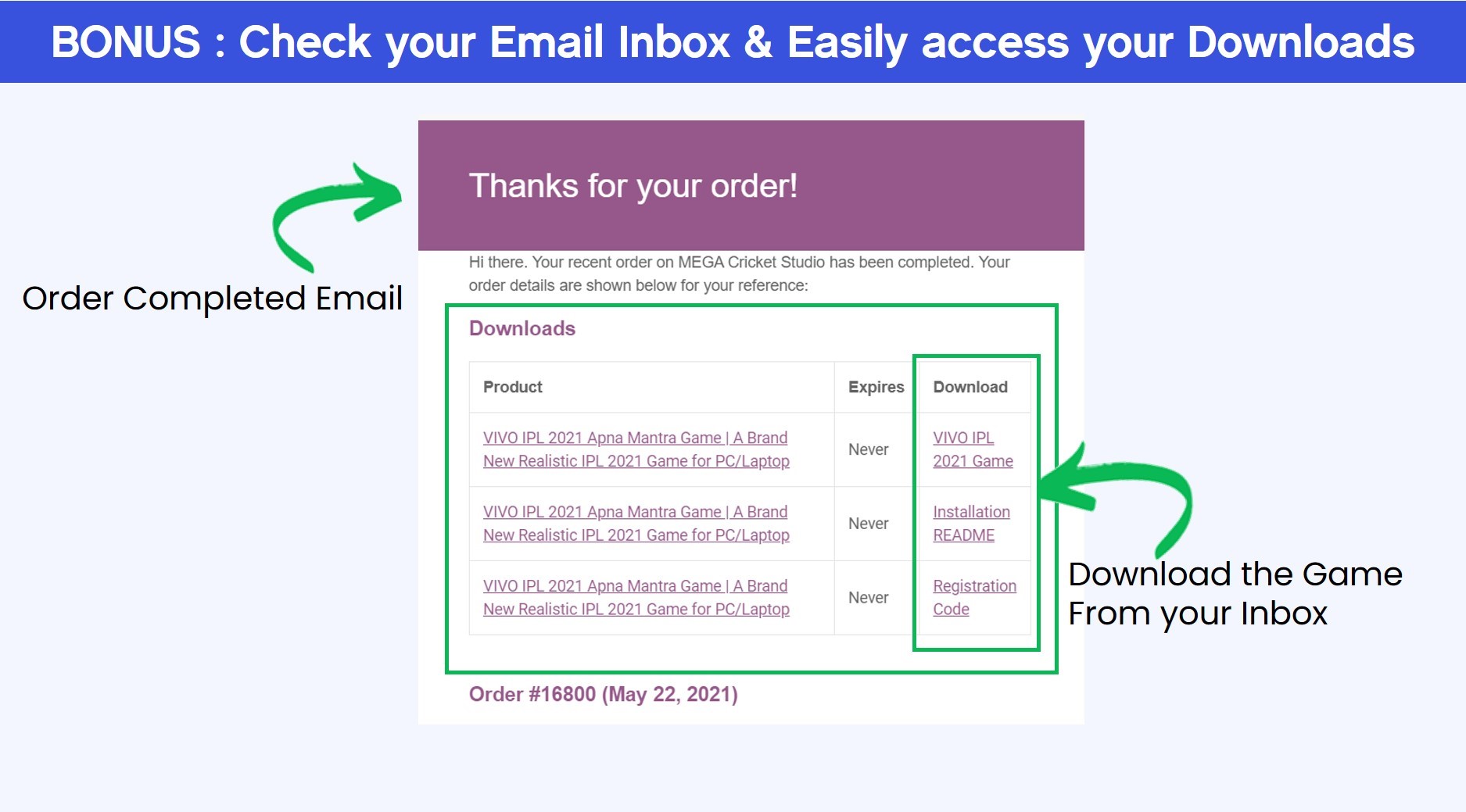How to Buy & Download Products/Games” from MEGACricketStudio Digital Store
How to Buy & Download Products/Games
from MEGACricketStudio Digital Store
If you’re new to our digital store, then here’s a complete step by step guide that will help you learn the exact process of how you can easily buy and download your favorite games.
Step By Step Instructions
Step 1 :
Choose your Desired game from our store, then, click on the "Buy Now" button visible right below the product price. You'll be redirected to checkout page.
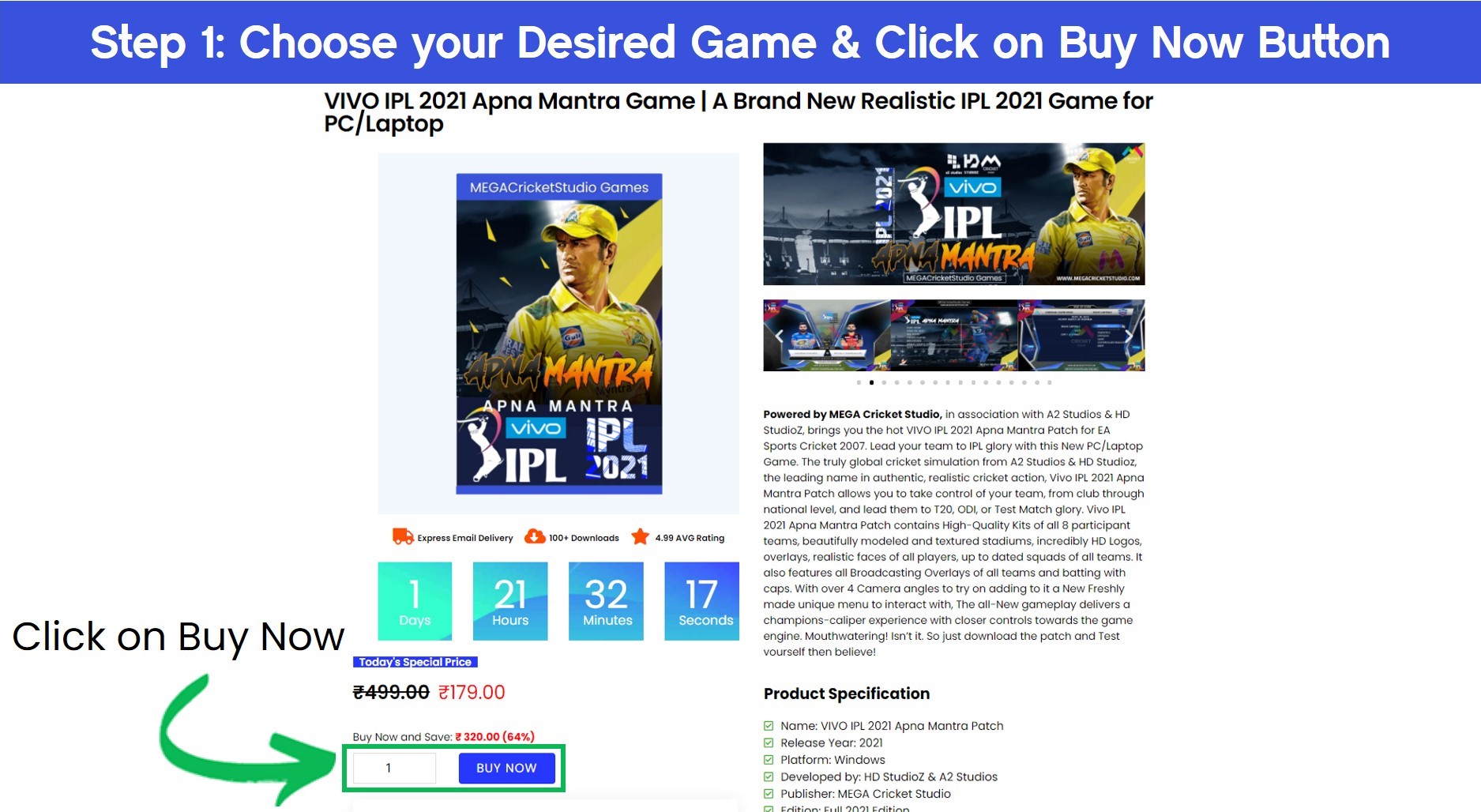
Step 2 :
On the Checkout page, enter your details like your name, email address, etc in the Billing details.
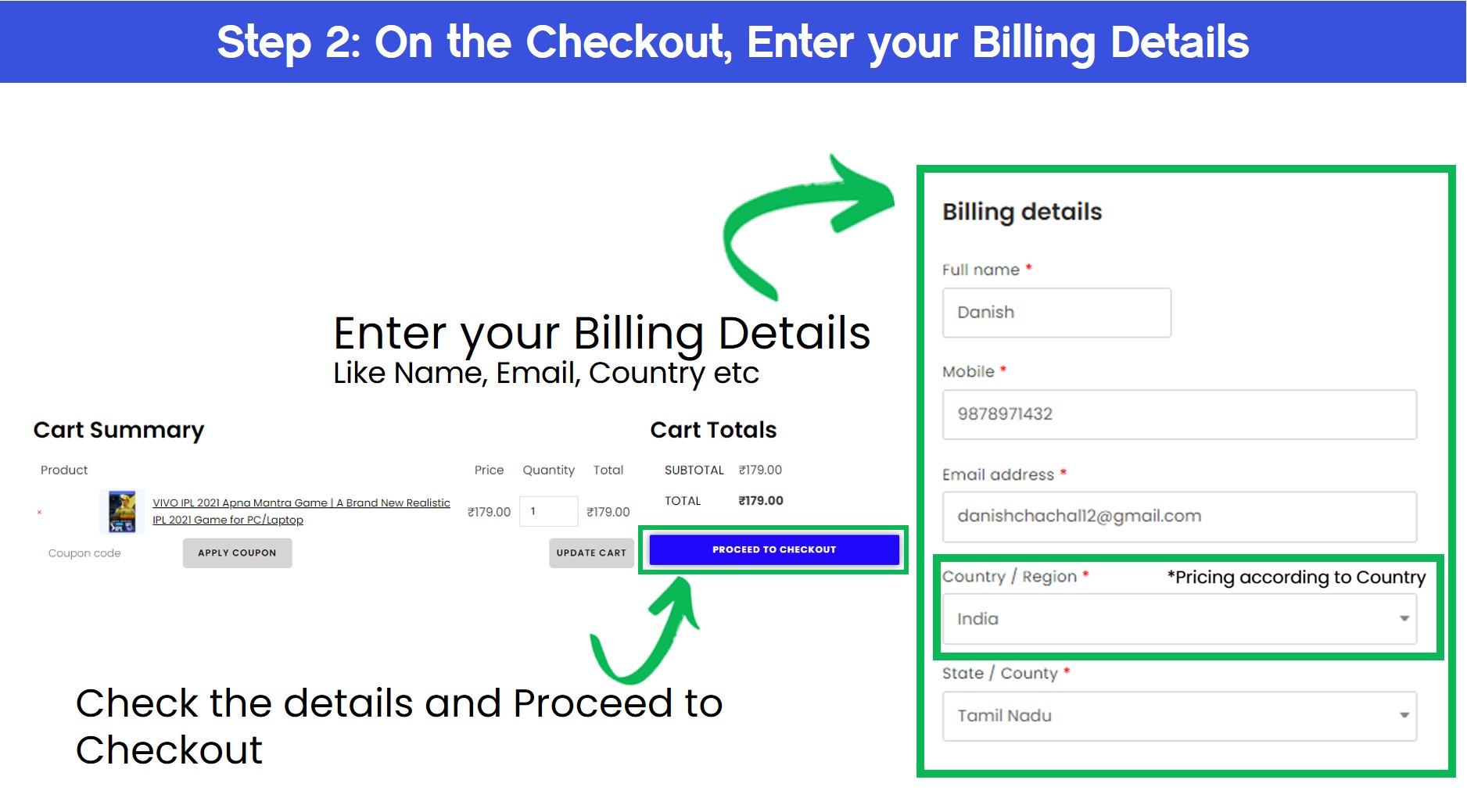
Step 3 :
Review your Order & the Select your preferred payment method & then click on the "Place Order" button & complete your transaction.

Step 4 :
After successful transaction, you'll be redirected to a "Thank You" page. Here, you can view your Order details & more importantly access your downloads.
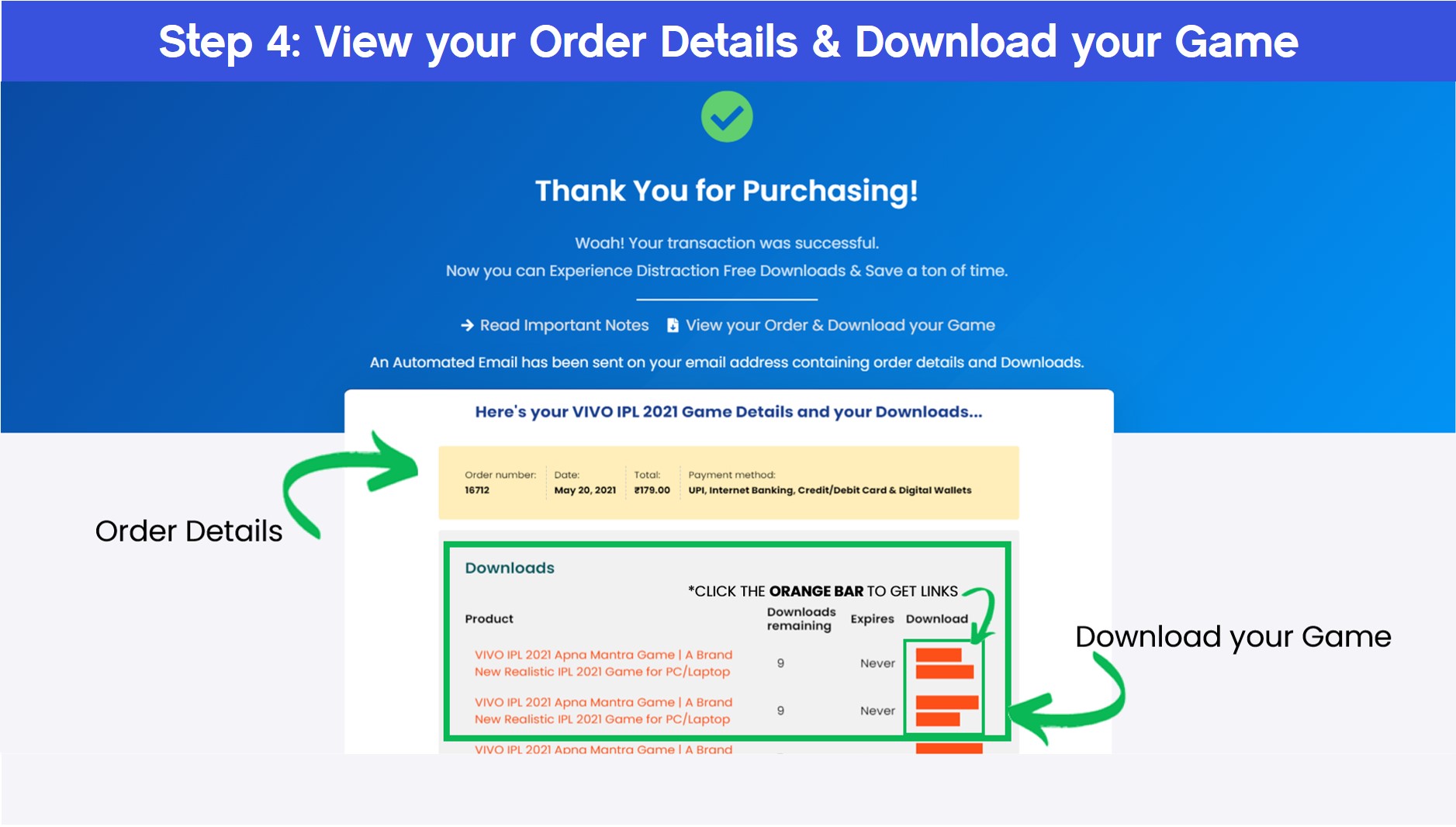
Things To Know :
Your order details and download access will be delivered on your email address, so that you can download your game from your inbox anytime, anywhere. It's that simple.