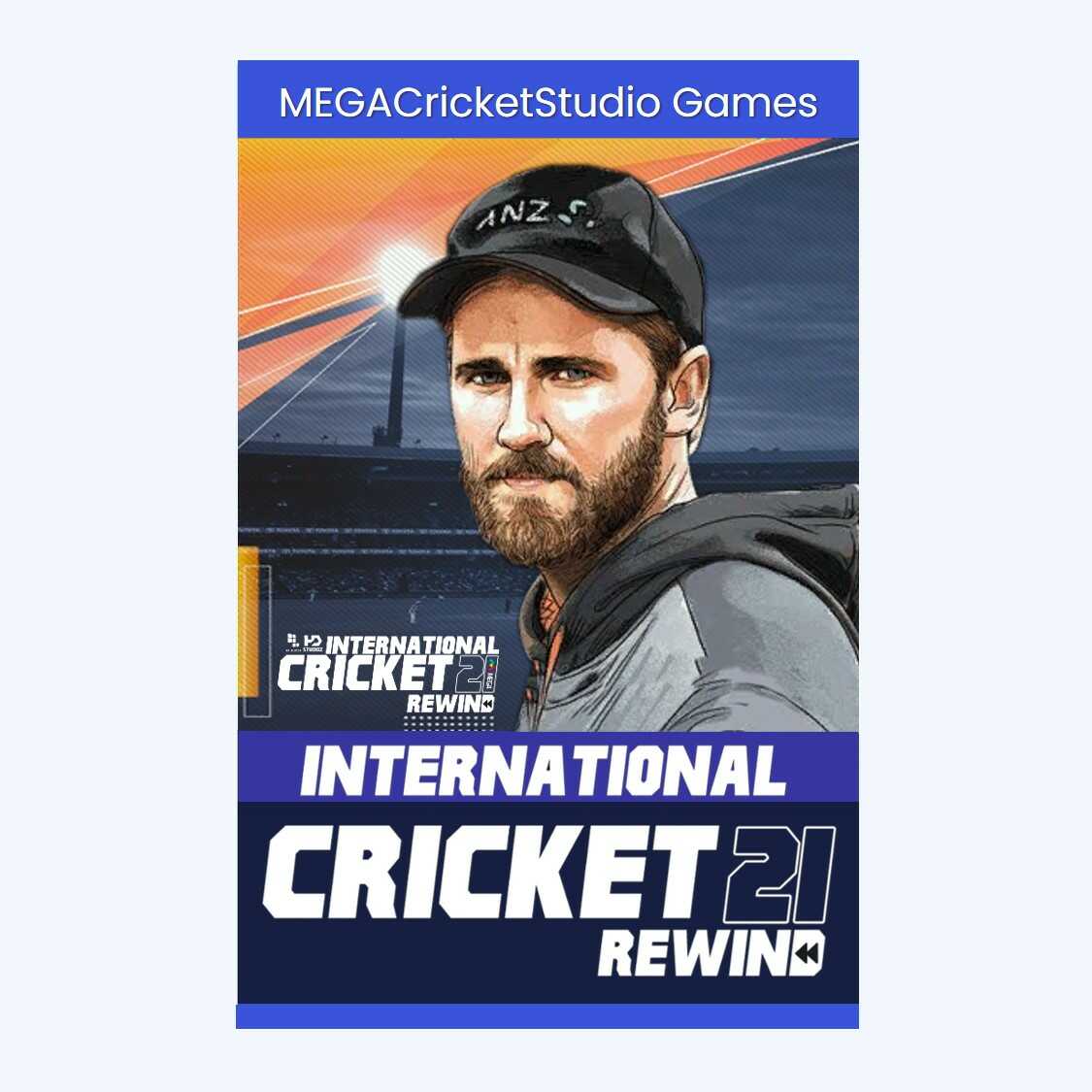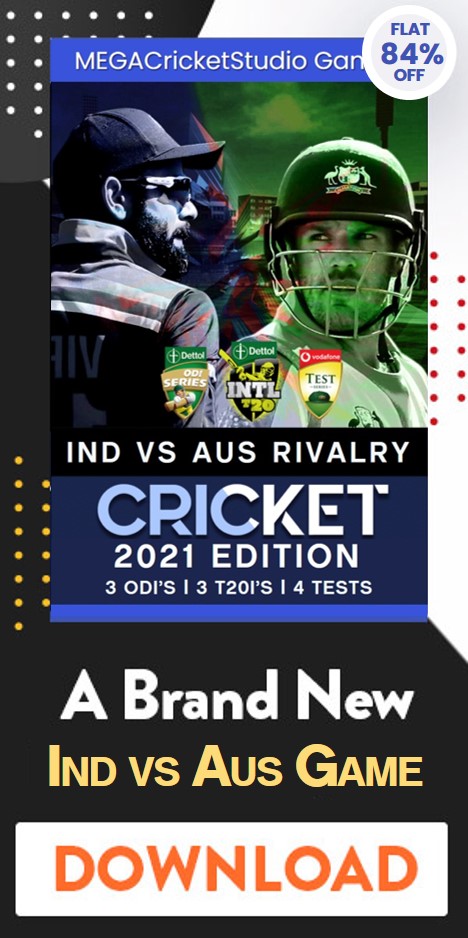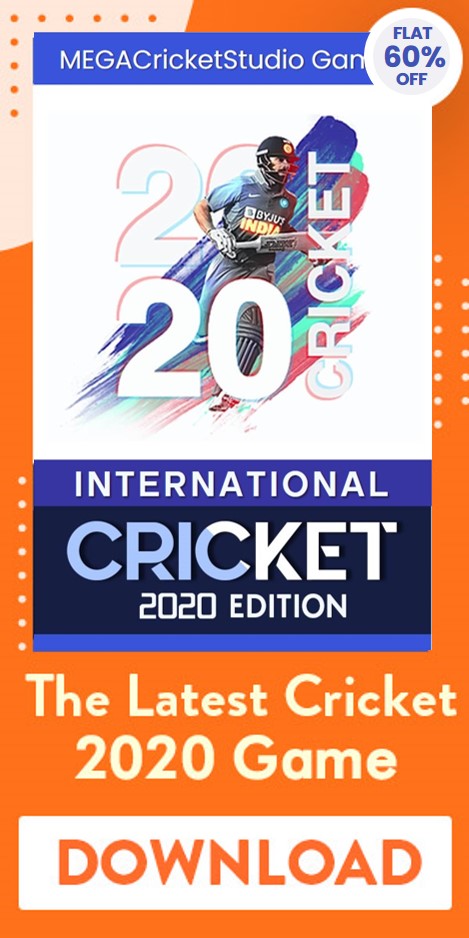Mod Manager for EA Sports Cricket 07
International Cricket 2021
REWIND
The all NEW International Cricket 2021 REWIND Patch is now available for MEGA Cricket Studio users. Check out the Features and Download the All New International Cricket 2021 REWIND Game for your PC/Laptop.
- 100+ downloads
- 4.99 Ratings
Thank you for trying Cricket07 Mod Manager. This is the dream tool for everyone who uses Modifications on Cricket 07. With the help of this tool, you can flawlessly install / uninstall mods with the click of a button. It was never so easy!.
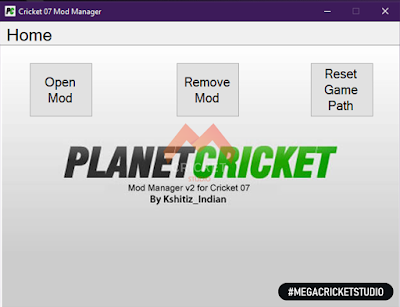
INSTALLATION
You need Microsoft .net Framework v2.0 or higher, with 3.5 preferred. You can download v2.0 from here.
You also need J# runtimes installed. Get them here.
Windows Vista / 7
You need J# runtimes installed. Get them here.
After installing the above required software, unpack the Mod Manager archive. Run the Mod Manager exe file, and on the first run it asks you for the Cricket 07 root directory. This directory is the one where all patches will be installed. Choose the directory from the window that comes up and press Okay.
Your Mod Manager has now been setup for use!
USING THE PROGRAM
The new Mod Manager sports a wizard like interface, like installers. You shall be guided through pages regarding mod installation, with the last one showing the progress during installation and then allowing to go back to the main page.
Installing a mod is very simple, just get the CMF format file of the patch, double click it, and Mod Manager will automatically open it and show the patch info. In this window, you can view information related to the patch and a readme, if any, provided by the patch maker. If you wish to install the mod, press the next button, else press cancel and it will take you back to the main page of the Mod Manager.
Alternately, you can first open up the Mod Manager, and then click on install mod, and then select the mod file to be installed. The rest of the procedure remains the same. To uninstall a mod, open the Mod Manager, and on the main page, click on uninstall mod. You will now be on a window which will have all the installed mods in the system in the left drop down menu. Choose the mod you want to uninstall, and then click on the Uninstall button. The patch is now uninstalled!
TROUBLESHOOTING
If you are on Windows 7, please run the program as an administrator to allow it registry access to store data regarding mods. To do this, please right click on the Mod Manager Version 2.0 exe file, click properties and then choose Always run as administrator.
CREDITS
I wouldn’t make this long, but then I have to include everyone.
- barmyarmy, Prakash, sid19840 for actually getting me into programming in vb.net first of all. I’m thankful to you guys.
- AbBh – His constant support during the development of this tool, and before this Cricket 07 Scoreboard manipulator, is unmeasurable and he’s been a real solid support to me whereever I’ve gone wrong, and his countless suggestions for this programs are invaluable. He always used to teach to me even though he was very busy sometimes. I’m really thankful to you for this Abhinav. Thanks a lot. 🙂
- Black Magic – His help in BETA testing the tool is invaluable. I wouldn’t have been able to squash a lot of bugs without him.
- Matt Whitehorn – This guy has also helped loads, with countless suggestions and help. For example, hadn’t it been for his help, I couldn’t have brought you such a readme.
- barmyarmy again, but this time for making this readme originally on which I based mine on. Hope you don’t mind Colin.
Finally, I would like to thank whole of PC for all the encouragement throughout the development of this patch and otherwise. I’m proud of you people.
Download Now
More tools are available for EA Sports Cricket 07