How to fix Cricket 07.exe Stopped Working? Step by Step Guide – Tutorial
International Cricket 2021
REWIND
The all NEW International Cricket 2021 REWIND Patch is now available for MEGA Cricket Studio users. Check out the Features and Download the All New International Cricket 2021 REWIND Game for your PC/Laptop.
- 100+ downloads
- 4.99 Ratings
Hi, my name is Carnage! I’ve been playing this game for a couple of years & it’s my favorite pass-time & no other cricket game has taken Cricket 07’s place.
So I create videos about the cricket games, patches, tutorials that releases for these cricket games. On the videos, I show detailed installation and gameplay of Cricket 07.
One of the user on my YouTube channel commented and asked me why you waste so much time on this stupid game? In reply, I simply asked have you ever played this game or even watched any amazing video related to this game? he said never, So I politely said why I waste my time on this game is because it’s for the love of the game.
Guess what? He changed his perspective and requested me to give the download link and curiously told me that I wanted to play this game.
So then I shared some info about the game, given him the download link and some installation instructions. After a few days, he commented on the same video and told me that his game is not working. Then we made a session on TeamViewer and then I solved his problem and he was ready to enjoy the Cricket 2019. Want to know how?
I have provided a step by step guide to solve this problem in simple English language, so come let’s solve it together.
Do you know The Biggest news – Cricket 2020 is released
ALSO READ: What are Cricket 2007 patches?
This problem mainly occurs for Windows 8/8.1 and Windows 10 users, Windows 7 users rarely face this problem.
There are 3 methods to solve this problem, here are the complete steps.
METHOD 1: Update the graphics drivers
STEP 1 – Download any Driver Software (free version) from the Internet and install it on your Pc. I use Driver Booster.
STEP 2 – Open the Application from your Desktop, at first when you’ll launch the software it will automatically start scanning your system and then it will show you some outdated drivers you need to update, select display driver and your graphics driver (Intel/Nvidia) and click on update. To update you’ll need an internet connection, connect to the network, and click on update.
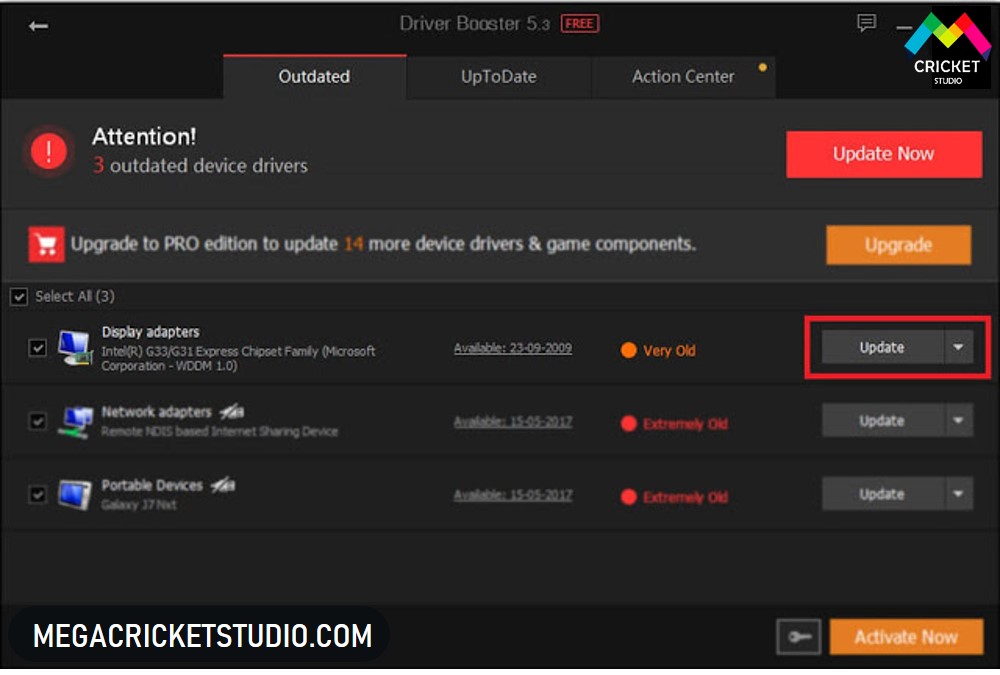
STEP 3 – After Update, Reboot your PC/Laptop and then run the game, it will work.
NOTE – Use any software but make sure you don’t pay anything for that, go with the free version.
METHOD 2: Changing the Compatibility
STEP 1 – Go to your game folder and then right-click on cricket07.exe then choose properties.
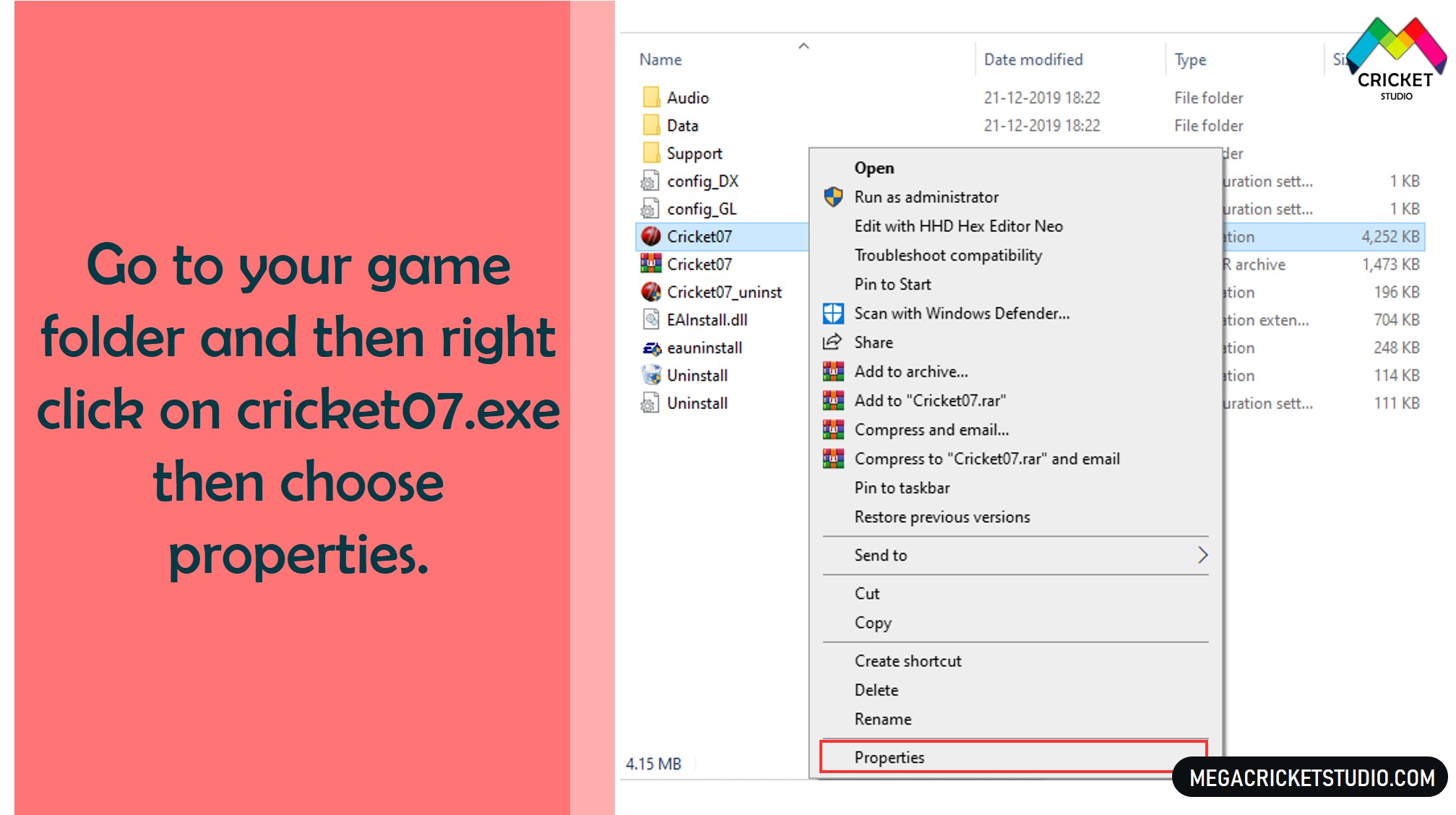

STEP 3 – Right below this you have some option to choose which will only be available for you to choose if you check that box.
Click on that box and choose Windows XP (Service pack 3) if you are windows 7 user and choose Windows 7 if you are windows 8,8.1 or windows 10 user.

STEP 4 – Click on apply and start the game.
NOTE – In Compatibility mode –
Windows 7 users choose Windows XP (Service pack 3)
Windows 8/8.1/10 users choose Windows 7
METHOD 3: Changing Resolution
Users with Graphics cards:
In this method, we have to Change our Display resolution to “640×480”.
If you have graphics then you’ll get some options related to the graphics driver when you simply right click on the desktop.
So the step is to right-click and selects the graphics option, after that select Display option, and then on left panel or right panel you’ll see an option ‘Custom Resolution’.
Head over to that and then Set width as 640 and height as 480, also for refresh rate put value 60 & then on the bottom right you’ll see a + sign, click on that and select add. Now you can play your game.
NOTE – This is for those who have a graphics card, to check whether you have or not, simply right click on the desktop and if you any intel, Nvidia, etc option that means you have that graphics option and you can set a custom resolution if you don’t see any graphics driver option then here’s what you can do.
Users without Graphics Card:
Well, no worries if you don’t have any. Again go to the compatibility mode by following the above steps, then you’ll see the Setting option just below the compatibility mode.
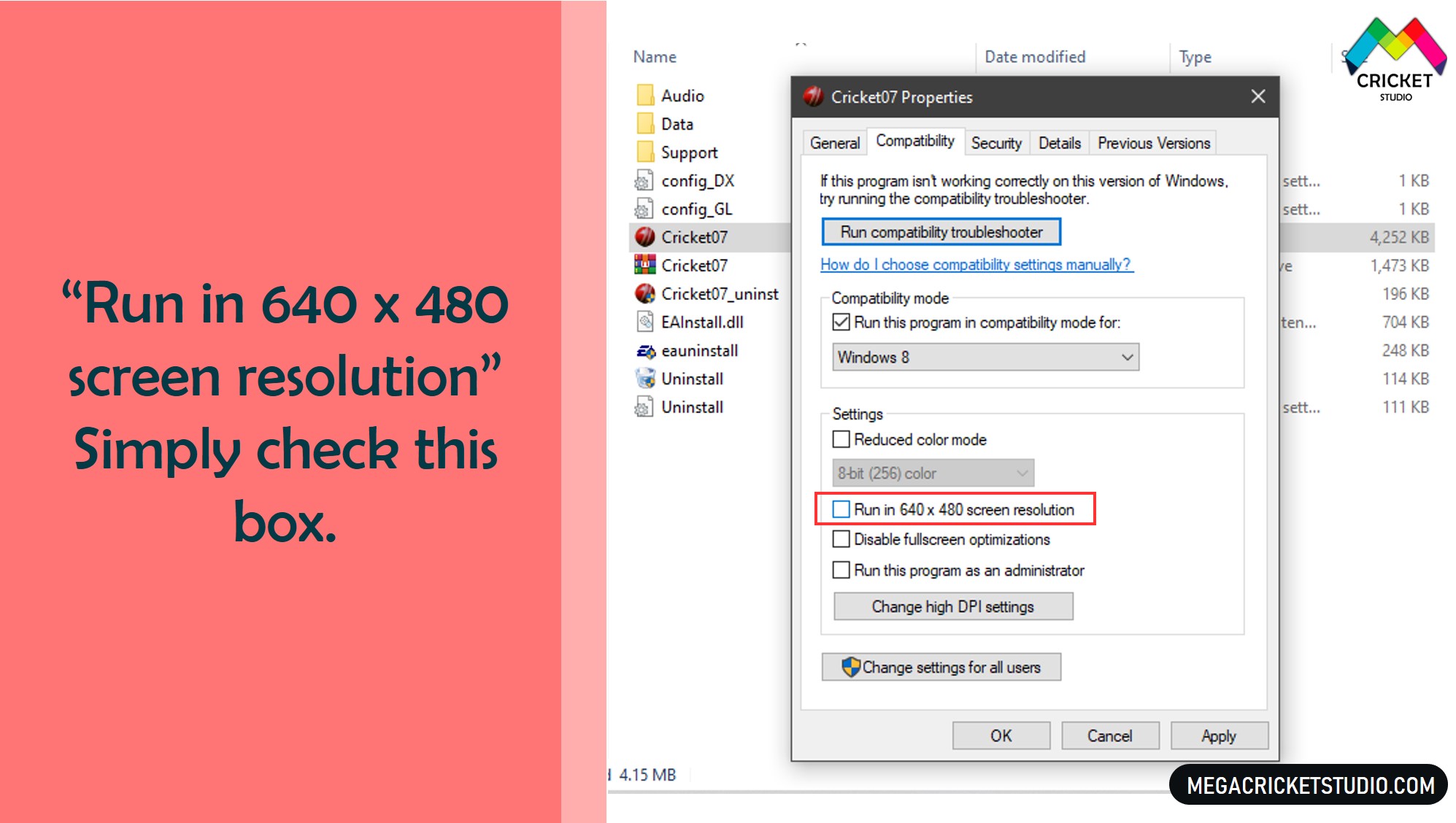
Now in this section Select Second option “Run in 640 x 480 screen resolution”
After that click on apply and now you are ready to get started.
That sits, use both the methods and get into the game.
I hope this will get the things done by yourself easily and if some problem occurs then comment below, happy to help!
We would recommend you to check out these articles as well on Cricket 07, it will help you a lot in understanding the concept of the game.
Best Cricket Games for PC under 2Gb/4Gb RAM
All you need to know about Batting Controls of Cricket 07
What are Cricket 07 patches?
What is the difference between Original & Modified Cricket 07?
Readout all our Articles for EA Cricket 07
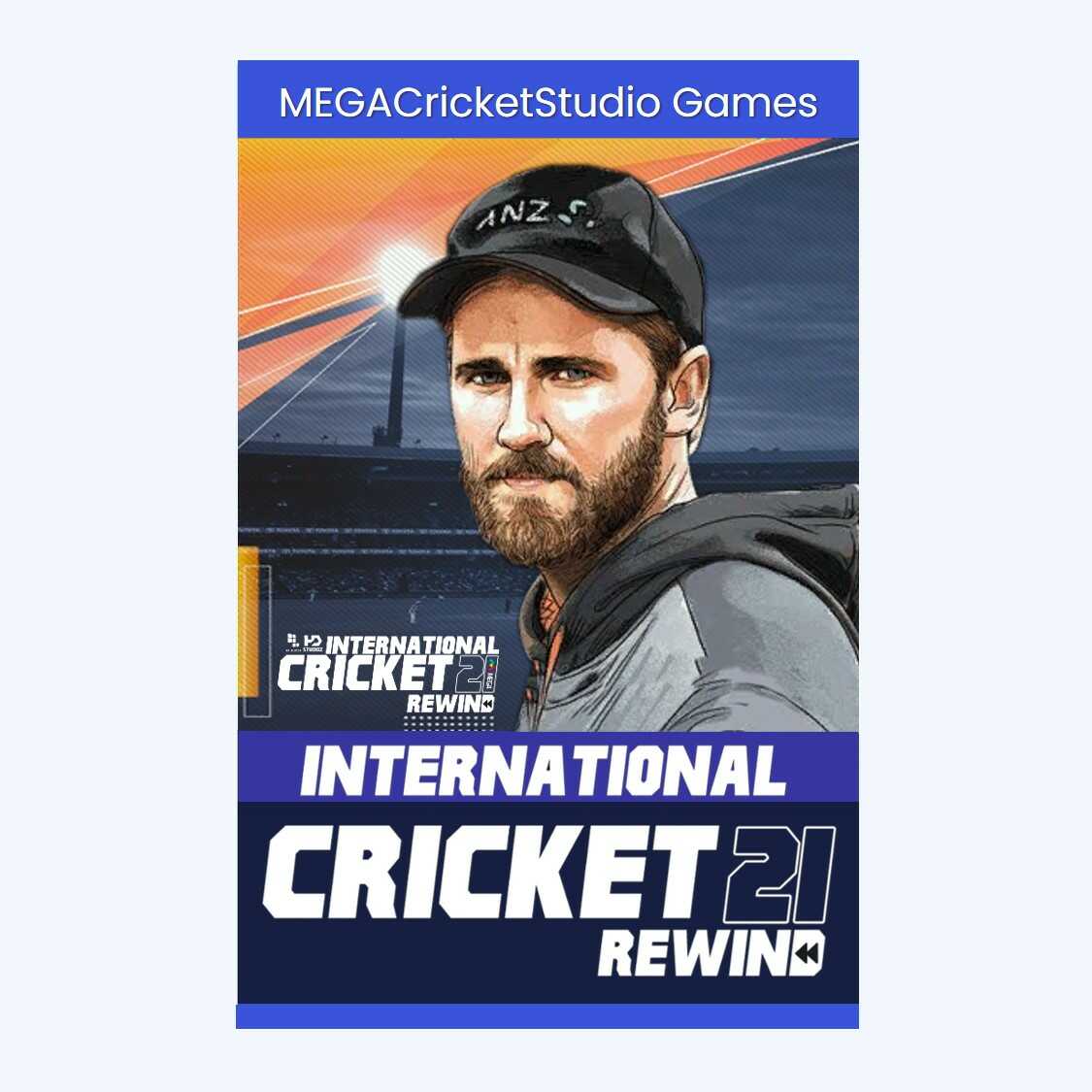
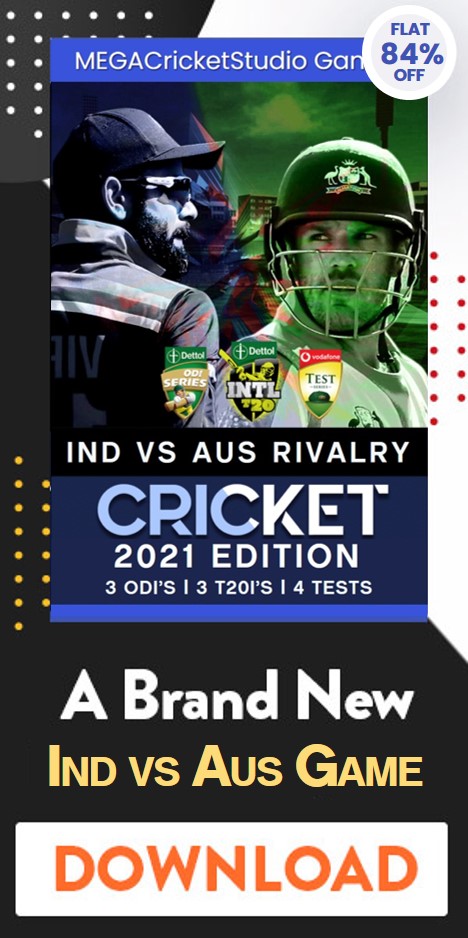
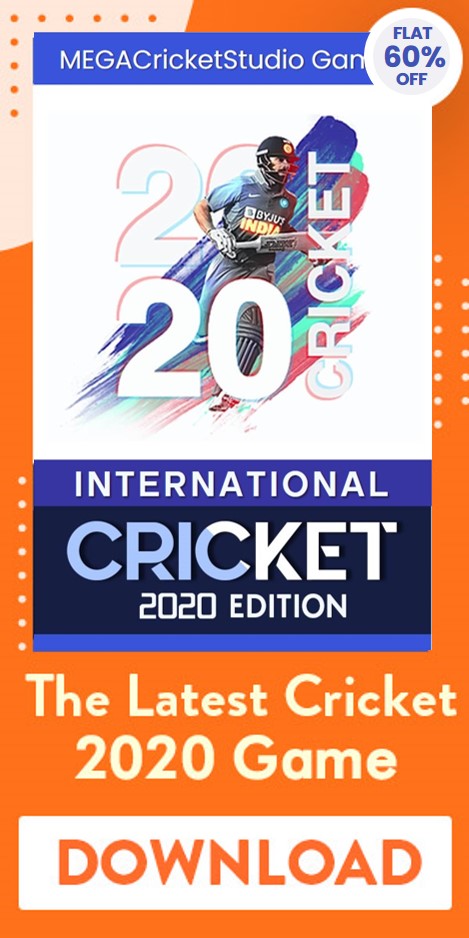

Not working on windows 11. I tried all possible solutions.