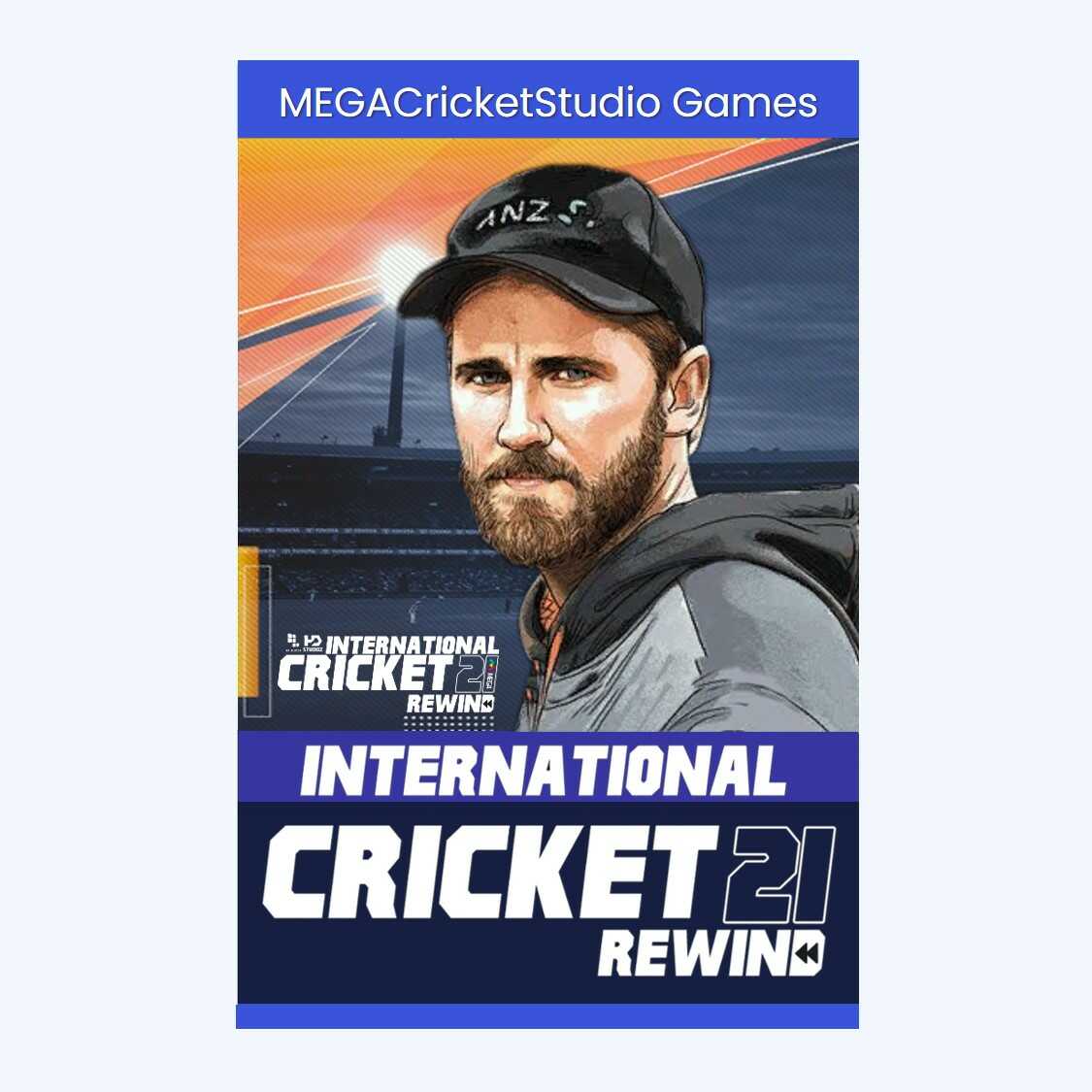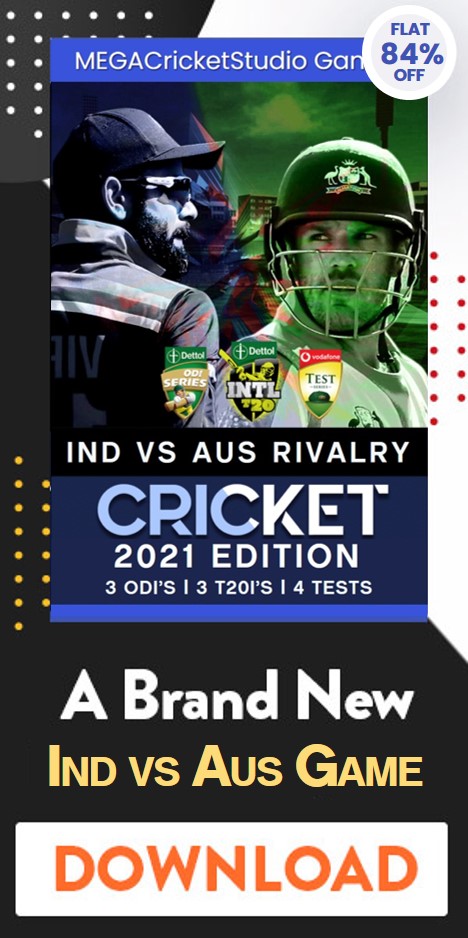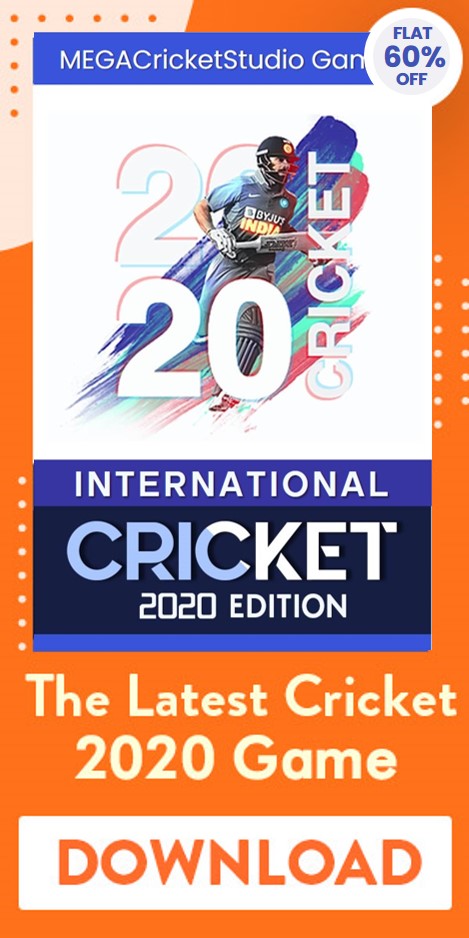International Cricket 2021
REWIND
The all NEW International Cricket 2021 REWIND Patch is now available for MEGA Cricket Studio users. Check out the Features and Download the All New International Cricket 2021 REWIND Game for your PC/Laptop.
- 100+ downloads
- 4.99 Ratings
Ea Sports Cricket 07, one of the most popular cricket simulation game and loved by millions, hope you are one of them.
The most loved task – Batting. Everyone loves it, whether it’s meant to play on the ground with friends or on your PC in spare time. Almost everyone is hungry and desperate to bat, and for some, the format doesn’t matter, the bowler doesn’t matter, nor the conditions matters to some, they just love to hit the ball, and if you are one of them then heads off to you.
Join an academy if you want to bat correctly to play cricket in real life and read this article if you want to learn to bat to play good cricket in cricket 07 game! I have shared my batting tips in this article, read, try, practice & master batting!
Note – These batting controls are for Keyboard users only!
Here are the Function keys that you need to remember or say use while batting.
To Defend/Play Shots, drives – S/D/W
To hit the ball in directions – Arrows [UP, DOWN, LEFT, RIGHT]
To take a run – D
To Cancel a run – A
To Dive while running to reach crease and save our-self from being out – W
To hit lofted shots (Boundaries) – SHIFT
First, let me clear the most important fundamental in batting – The ability to time the ball correctly called as Timing. If you don’t time the ball at the correct time then these controls are of no use, you’ll keep losing wickets every time. So I recommend you to practice to play the correct shots at the perfect time with the controls (provided below) in training nets.
These Batting Controls are for Broadcast Camera Angle. Make sure you have selected this camera angle to play the shots and control batting. Here’s a Screenshot of the Broadcast Camera Angle! This option is default in the game.

Broadcast Camera Angle
Note – To use these controls first Change your control settings from “Auto” to “Manual” in-game settings Option!
FRONT FOOT BATTING CONTROLS
Use These Controls to play OFF SIDE Deliveries on Front Foot.
Use “A” to Leave the Ball.[Leave]
Use “S” or “S+Up arrow” to defend the ball on the front foot.[Front foot Defence]
Use “S+Left arrow” to Cut the ball through point region.[Square cut]
Use “S+Down arrow” to drive the ball towards the bowler. [Straight Drive]
Use “S+Left & down arrow” to Drive the ball through covers. [Cover Drive]
Use “S+Up & Left arrow” to guide the ball through the Thirdman region.
” style=”font-family: “Times New Roman”; font-size: medium; font-style: normal; font-variant-ligatures: normal; font-variant-caps: normal; font-weight: 400;”>
” style=”font-family: “Times New Roman”; font-size: medium; font-style: normal; font-variant-ligatures: normal; font-variant-caps: normal; font-weight: 400;”>Use These Controls to play Middle & On side Deliveries on Front Foot.
Use “S+Down & Right arrow” to drive the ball in Long on & Mid-wicket region.[On drive]
Use “S+Right arrow” to drive the ball on the Square leg & Fine leg region. [Flick]
Use “S+Up & Right arrow” to sweep the ball through Mid-wicket, Square leg & Fine leg region [Sweep]
BACK FOOT BATTING CONTROLS
Use These Controls to play OFF Side Deliveries on Back Foot.
Use “A” to Leave the Ball.[Leave/Duck]
Use “W” or “W+Up arrow” to defend the ball on the back foot.[Back foot Defence]
Use “W+Left arrow” to Cut the ball through point region.[Powerful Cut Shot]
Use “W+Down arrow” to drive the ball towards the bowler. [Back foot Straight Drive]
Use “W+Left & down arrow” to Drive the ball through covers. [Back foot Cover Drive/ Back foot Punch]
Use “W+Up & Left arrow” to guide the ball through the Thirdman region.
Use These Controls to play Middle & On side Deliveries on Back Foot.
Use “W+Down & Right arrow” to drive the ball in Long on & Mid-wicket region.[On drive]
Use “W+Right arrow” to hit the ball on the Square leg & Fine leg region. [Leg Glance/Pull Shot]
Use “W+Up & Right arrow” to direct the ball in Square leg & Fine leg region [Pull/Hook]
Note – All These controls mentioned above can be called as ground shots. If missed time, then the ball will raise up in the air and you may get out. Use these controls to stay long on the crease and build an innings.
ADVANCED SHOTS – Use of Function key – ‘D’
If you want the batsman to use his feet and attack, then ‘D’ is the function key. When you hit the ball using this key with perfect timing then most of the time you’ll find a gap and you can easily score boundaries.
Use “D” to defend the ball using the feet.
Use “D+ Left arrow” to smash/push the ball through point, backward point and wide third man region.
Use “D+ Left & Down arrow” to drive the ball in covers and point region.
Use “D+ Down arrow” to smash the ball in the mid-off region, called an advanced straight drive.
Use “D+Down & Right arrow” to smash the ball through Mid-on & Mid-wicket region.
Use “D+Right arrow” to smash the ball on the Square leg & Fine leg region. Very useful to tackle Yorkers.
LOFTED SHOTS – “SHIFT”
Now you are in the last 5 overs of the innings, your team needs 60 of 30. Playing ground shots won’t get you the win. So let’s take the ball to the Arial root. Use the Shift key to hit and score big runs. Here is all the Combination of keys that you should use to score quick runs in the last overs as well as in the powerplays.
LOFTED SHOTS – “SHIFT”
Now you are in the last 5 overs of the innings, your team needs 60 of 30. Playing ground shots won’t get you the win. So let’s take the ball to the Arial root. Use the Shift key to hit and score big runs. Here is all the Combination of keys that you should use to score quick runs in the last overs as well as in the powerplays.
FRONT FOOT LOFTED SHOTS
Use These Controls to play OFF Side Deliveries.
Use “Shift+S+Left arrow” to hit a flat maximum over the deep point fielder.
Use “Shift+S+Left & Down arrow” to hit a maximum over extra cover region. Very useful when Full length & Yorker deliveries are bowled.
Use “Shift+S+Down arrow” to hit a straight maximum over bowlers head or over long-off.
Use “Shift+S+Up & Left arrow” to play the reverse sweep.
Use These Controls to play Middle & ON Side Deliveries.
Use “Shift+S+Down & Right arrow” to hit a massive six over deep mid-wicket, Long on.
Use “Shift+S+Right arrow” to hit the bowl over the deep square leg or deep fine leg fielder and usually goes out of the park. If timed correctly it seems like lofted flick.
Use “Shift+S+Up & Right arrow” to play slog sweep over deep mid-wicket, deep square leg region.
Note – These controls are for full & Yorker length deliveries. You can also call it as front foot lofted shots.
BACK FOOT LOFTED SHOTS
Use These Controls to play OFF Side Deliveries.
Use “Shift+W+Left arrow” to hit a Huge maximum over the deep point fielder, wide third man. You can also call it as Cut Shot or Late Cut.
Use “Shift+W+Left & Down arrow” to hit over the infield through the extra cover region. I call it as Backfoot lofted drive.
Use “Shift+W+Down arrow” to hit a straight maximum over bowlers head or over long-off on the back foot. This key usually clears infield, if well-timed you’ll get a maximum.
Use “Shift+W+Up & Left arrow” to play a massive shot over the wide third-man and third man region. The batsman usually guides the ball, if they’re a pace in the bowl then you’ll get a massive 6 runs.
Use These Controls to play Middle & ON Side Deliveries.
Use “Shift+W+Down & Right arrow” to clear the infield and get a boundary over the Mid on and Mid-wicket region. If well-timed then you’ll get a maximum.
Use “Shift+W+Right arrow” to hit the bowl over the deep square leg or deep fine leg fielder and usually goes out of the park. If timed correctly it seems like Rohit Sharma’s pull shot which he hits in the deep square leg, deep mid-wicket region.
Use “Shift+W+Up & Right arrow” to play massive Pull, Hook Shot over the deep fine leg on fast and threatening short balls.
Note – These controls are for Good and Short length deliveries. You can also call it as Back foot lofted shots.
ADVANCED LOFTED SHOTS – “SHIFT+D”
Use “Shift+D+ Left arrow” to hit a flat six over deep point, backward point, and wide third man region.
Use “Shift+D+ Left & Down arrow” to play inside outshot in covers and point region. [Inside-out]
Use “Shift+D+ Down arrow” to get a boundary in the mid-off region, this is one of my favorite shot. Very effective shot against left-arm spinners.
Use “Shift+D+Down & Right arrow” to hit the ball and clear infield through Mid-on & Mid-wicket region. Very useful in powerplays.
Use “Shift+D+Right arrow” to smash the ball on the Square leg & Fine leg region. You can get big runs with this key even on Yorkers. In replays, it seems like a Mahi’s Helicopter shot.
NOTE – These controls are very effective for Good, Full & Yorker length deliveries. Specially spinners, using the D we can push the bowler on the back foot and then he’ll give some easy picking deliveries!
Here, I have provided a few screenshots for better understanding.


Sweep Shot (S+Up+Down Arrow)


Front Foot Lofted Six (Shift+S+Down+Right Arrow – RHB)
VIP – Make sure you press the right combination key at right time. For eg – If you want to play cover drive then press ”S+Left and Down arrow” at the same it. If you missed any key then you’ll play some other shot. Just keep in mind that you have to press all at once!
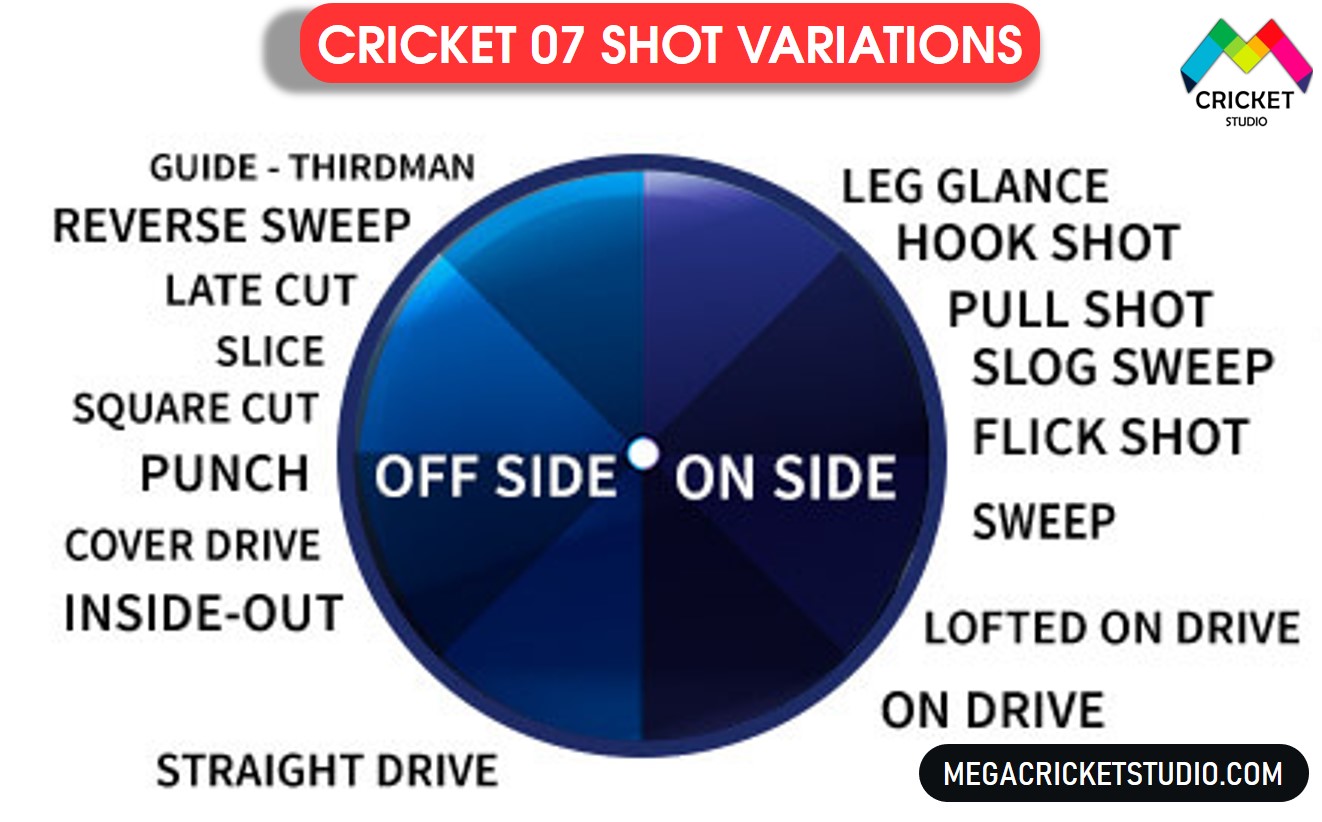
The above picture is for your guide. You can easily understand which shot goes in which direction and that too in professional cricket language.
Though you are level 1 or level 5 player, you need to know about these controls. So now you have all the keys and the right information. Train and enjoy the batting. If you are a beginner then practice first in nets and then go for any match or tournament.
We would recommend you to check out these articles as well on Cricket 07, it will help you a lot in understanding the concept of the game.
Best Cricket Games for PC under 2Gb/4Gb RAM
All you need to know about Batting Controls of Cricket 07
What are Cricket 07 patches?
What is the difference between Original & Modified Cricket 07?
Readout all our Articles for EA Cricket 07
Thanks, everyone, for being here. I have stated all the Function keys which I know, if I missed any, then let me know.
If you want any guide or trick or any kind of help related to a specific cricket game then leave it in the comment section, right below!